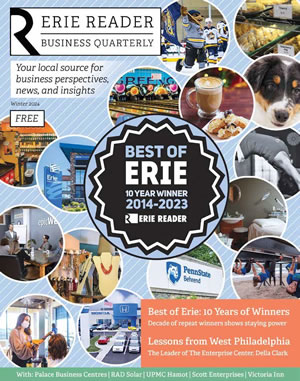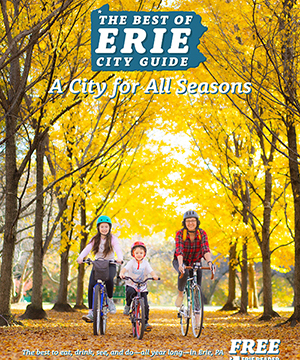Tech Watch: Just Keep Pinning, Just Keep Pinning
What's with all the pinsantiy? Tech Watch has the answers for you.
Unless you have been living in the dark ages without the Internet, chances are that you have heard of the new social phenomenon sweeping across the web called Pinterest.
Pinterest premiered in January 2010 as an invite-only social-sharing site. Over the past two years, it gained popularity and currently has over 4 million users, according to ComScore, with women totaling 80 percent of its users.
The site was even reported by Social Media Today as surpassing 11.7 unique visitors, making it the fastest site to reach 10 million unique visitors. Pinterest has even surpassed Google+ in terms of driving traffic back to websites.
What is Pinterest and why are so many people having Pinsanity? Pinterest is a virtual pinboard where users can organize and share images and videos—simply stated: it is a huge image sharing website. Images that users share include anything from Do It Yourself (DIY) projects to favorite recipes and everything in between.
To gain a better understanding of Pinterest, it is helpful to know the lingo—pins and boards. A pin is an image or video that is added to Pinterest. Users can add an image from a website using the "Pin It" button, or they can upload their own images from their computer. A board is a set of pins that can be created and organized by any topic. The amount of pins that can be added to one board is limitless; users can add as many pins to a board as they want. Repin occurs once something is pinned; it can then be repinned by other Pinterest users. This causes the content to spread virally. When you find something you like on the site, repin it to share it with your friends.
Users can also browse pinboards created by others to discover new images and find inspiration from people who share similar interests. Whatever your obsession might be, sports, cooking, or fashion, create a board for it.
Pinterest has the ability to connect to both Facebook and Twitter, taking your pins and sharing them with your friends and followers. With the similar idea of "following" you can follow whoever you like and you can follow either all of a user's boards or only specific boards.
There are two ways to join Pinterest: by invitation or by signing up. Once you get started the first thing you will do is set up your profile page, which shares information, such as your display name, a profile picture, a bio/description (which I highly recommend), and how many followers you have along with how many users are following you.
The team at Pinterest assists you when getting started by setting up five template boards. You can choose to keep the templates to get started, but they can be removed if the topics are not of interest to you. To change these boards you can click the "edit" bar to name or rename a board, write a description for that board, choose a category (required by Pinterest), decide if the board will be shared or delete the board altogether. Whatever you do, be sure to click "Save Board Settings" when you're finished.
A few helpful tips once you get started: dig a little deeper, use bookmarks, and don't forget videos. It's a great idea to peel back the layers, make a few more clicks, and find the origin of a pin that you are interested in. Chances are you will discover more ideas there that you will like and it is a great way to find new people to follow. Add bookmarks to your Web browser so you can also pin images from other sites. When you are on a retailers website, you can click the bookmark to create a pin of that image. This will automatically link that photo to the website in order for other users to find out more information if they are interested. It's true that some of the best how-to tutorials are videos found on YouTube or throughout the Internet. If a video link is pinned, Pinterest embeds that video inside the pin.
Step out of the dark ages, connect to the Internet, and join in on the newest, and fastest growing, social phenomenon. You will feel inspired by what you find on Pinterest and have the opportunity to share your creative ideas with your followers.
-Angela Kelly, project manager