Tech Watch: Erasing Someone from Existence
Ever want to just? get rid of someone completely? Erase them from your life? Well, now you can with a little help from Facebook. Block them.
By: Michael Haas
Ever want to just… get rid of someone completely? Erase them from your life? Well, now you can with a little help from Facebook.
Block them.
That's right. Don't "unfriend" them, don't "hide from your newsfeed" – just go all out and make them disappear completely.
Unconvinced? Let's consider what happens when you block someone (according to Facebook itself):
"Blocking someone prevents them from viewing your timeline. Any ties you currently have with the people you block will be broken (friendship connections, friend details, etc.). Your timeline will not be visible to them and you will not appear in their search results or friend lists. Blocking is mutual, so they will also become invisible to you as well. Blocking someone is completely confidential, and the person will not be notified that he or she has been blocked. Blocking allows you to prevent most interactions with someone on Facebook. People you block won't be able to find you in searches, view your timeline, or contact you with pokes or personal messages. In addition, they will not be able to see your timeline posts, comments on mutual friends' timelines, or that you are a member of the same group as them."
So basically, Facebook has given everyone a free pass to remove someone completely from their Internet life without notifying them. I had to try this out, so I took it upon myself to block one of my close friends on Facebook. I jumped right into the heat of things to find out what Facebook doesn't tell you about blocking people.
First off, "blocking" people in general is sort of a juvenile antic. Except in scenarios of harassment, I can't imagine any good reason why someone would secretly remove you from their Internet life without at least a conversation or two (or more). I think Facebook understands this, because they make it quite clear to you that you probably should think about this before clicking that button. Along with simply "blocking" the user, you can also report them for harassment or claim that they're using your intellectual property.
Second, "blocking" people is just funny. As soon as I blocked my friend, I immediately noticed something strange: I'd hover over a comment on a post with "1 like". However, when I went to see who "liked" the comment, Facebook told me "No one currently likes this." It really doesn't take Sherlock Holmes to figure out who it was that Facebook was trying so hard to make me avoid. However, while Facebook didn't let me see the person in search results, they were still in my messages, and I could still send them a message through my "Facebook Messenger" app on my smart phone. Sloppy, Facebook.
Finally, it's really complicated to un-block someone. For starters, you have to wait at least 24 hours after you block someone before you can un-block them. Then, once they're sufficiently "re-added" to your life, you're no longer friends with them, so you have to send another friend request. Last, but not least, you need to wait another 48 hours before even considering blocking them again, should you have second thoughts.
All in all, my 36 hours of blocking my friend taught me a lot of things. Clearly, there's no way to completely eliminate someone from your life, but Facebook gives you a pretty good alternative. The social space we share with everyone around us on the Internet has become so second nature to us that "blocking" someone on a platform like Facebook brings with it social etiquette that no one would ever think of mentioning.
Michael Haas can be contacted at epic@ErieReader.com
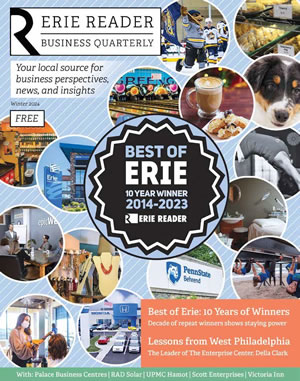
.png)
