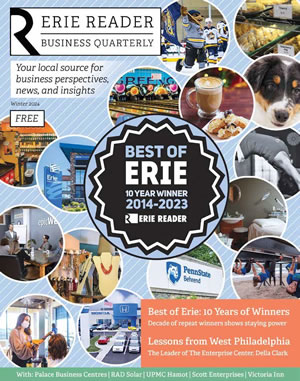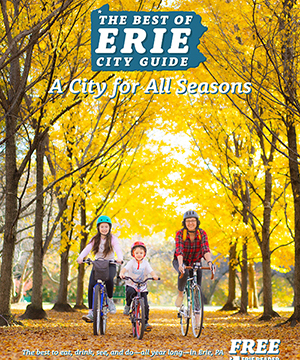"Listen Together": Spotify's Coolest New Feature
Spotify recently updated its integration with Facebook, allowing a more social listening experience.
Now, we all know that I'm a huge fan of social music...but I almost fell out of my chair when I realized that Spotify/Facebook had updated their user-interface in a REALLY cool (and useful) way!
Want to know how it works?
Simply go to Facebook and check out your chat bar (the giant vertical bar on the right side of your screen). Now...see if anyone is listening to anything (you'll know because there's a handy little music icon to the left of the "available to chat" green circle.
(Ben is the one listening to music....obviously)
Next, hover over the person in the chat bar, and you'll see a nifty little pop-up showing you exactly what they're listening to!
(The Shins...nice.)
If you click "Start Listening" (and assuming you have Spotify downloaded), Spotify will open and you'll start listening to the music in REAL TIME with the person. At the same time, a chat will open so that you can talk to the person you're listening with.
There's no limit to the number of people who can listen together, making this a great way to share music with your friends, or to DJ for each other at work.
Keep in mind...your friend WILL be notified when you start listening with them (a huge disappointment for all the Facebook creeps out there), so be warned.
Happy Listening!
- Michael Haas, Director of Social Media at Epic Web Studios